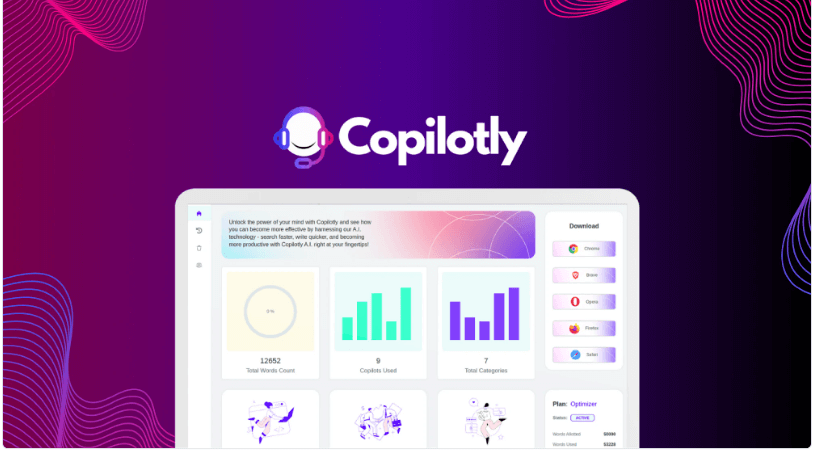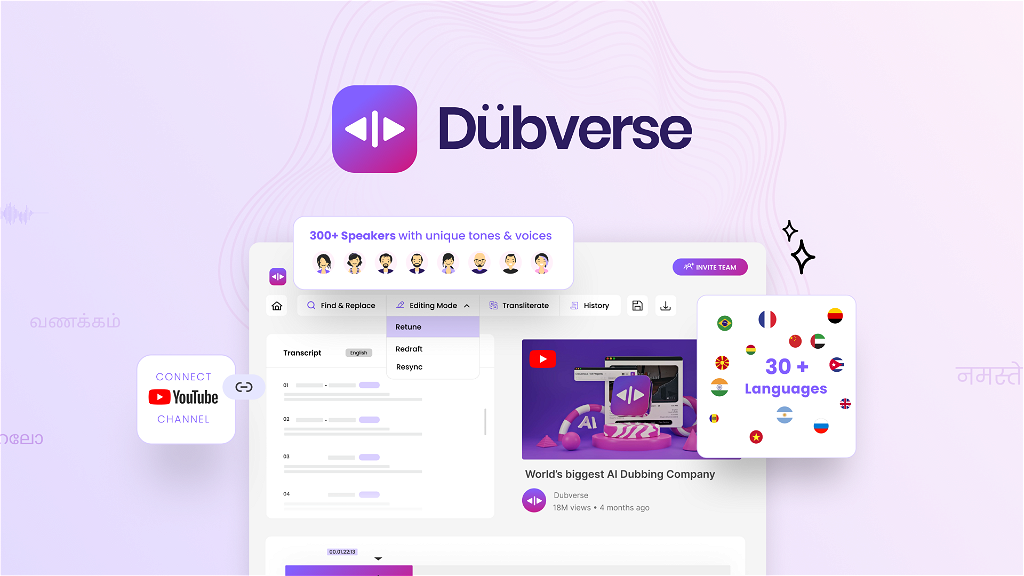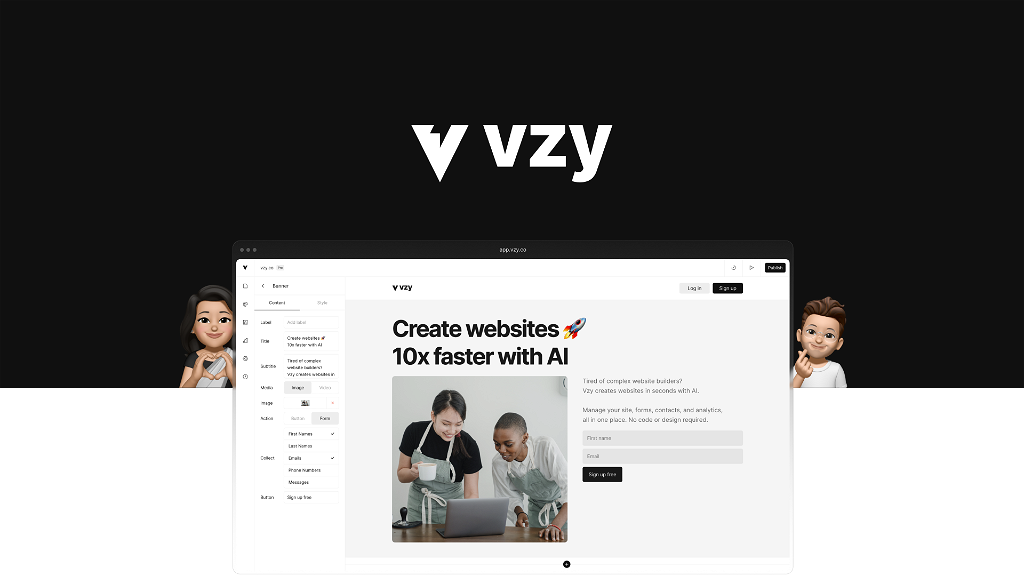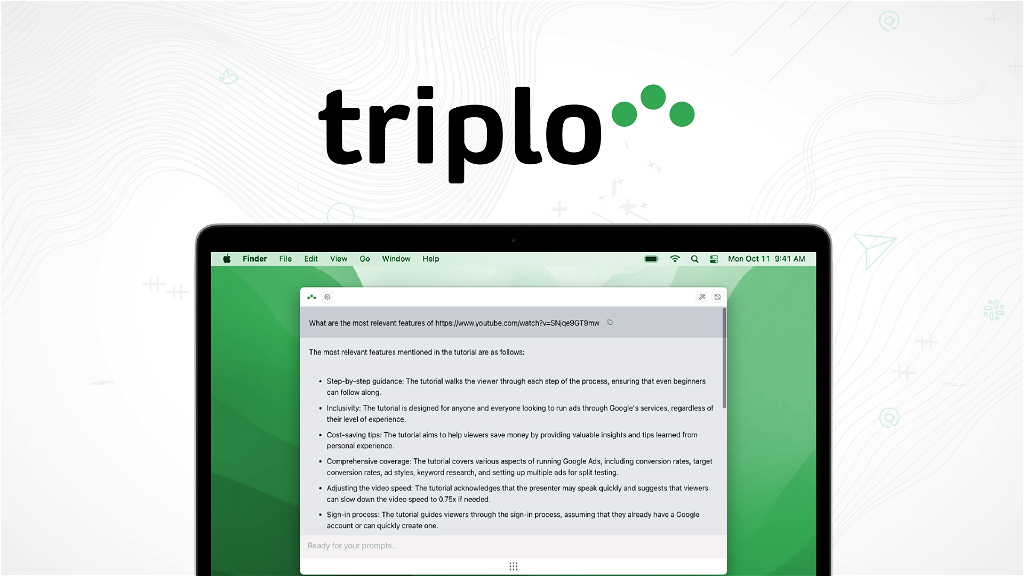Say goodbye to content creation struggles. Now meet a Copilotly extension, for every task. Copilot is here to transform your writing experience. However, consistently producing high-quality, original content can be a time-consuming and challenging task. That’s where Copilotly, an innovative browser extension available through AppSumo Select, comes into the picture.
In this blog, we will delve into the Copilotly lifetime deal available through AppSumo Select and explore how it can empower your content creation journey.

Elevate Your Content Creation Efforts
Coming up with fresh and engaging content ideas is a common challenge for writers. Copilotly addresses this with AI-powered content generation tools that suggest relevant topics and headlines based on keywords or phrases. Whether you need inspiration for blog posts, social media content, or articles, Copilotly’s content generation feature is a valuable resource.
Seamless Summarization:
Long-form content can be time-consuming for both creators and readers. Copilot’s summarization tool enables you to condense lengthy articles or texts into concise summaries while retaining key information. This feature not only saves time but also enhances content readability for your audience.
Multilingual Support:
For creators working in multiple languages, Copilot offers multilingual support. The browser extension caters to users across different languages, providing versatile tools to facilitate content creation in their preferred language.
How to utilize Copilotly in an efficient way:
Create anything with AI
How to install and activation process Copilotly:
Now that you have complete access to this powerful browser extension that is fully packed with AI tools to enhance your ability to content writing. Here’s a step-by-step guide on how to create account and activate.
Step: 1 Process of Installation and Activation:
- Go to the AppSumo website and access your Copilotly Lifetime Deal purchase.
- To make an account, go to the instructions..
- Once you’ve logged in, find the Copilot area and select the link to install the web browser of your choice (such as Chrome or Firefox).

Step 2: Integrating Copilotly into Your Workflow:
- The Copilotly icon will appear in your browser’s toolbar after you install the Copilotly browser extension.
- To open the extension and log in with your Copilotly account information, click on the icon.
Step 3: Accessing AI Tools:
Copilotly’s AI browser extension can be utilized across various online platforms, such as social media sites, blogs, and even Google Docs.

Through the implementation of these AI writing tools, you gain the ability to select and highlight text from any website, enabling the generation of content like ebooks and blog posts effortlessly.
There is some key-features and how to use them.
Content Generation:
Click on the “Content Ideas” tool to generate relevant topic ideas and headlines based on keywords or phrases. Use these ideas as the foundation for your article.
Summarization:
If you want to sum up a lengthy article or text, just click on the section you want to highlight, then select “Summarize” from the context menu that appears. It will provide a concise summary of the selected text.
Paraphrasing:
Highlight a sentence or paragraph you want to paraphrase, right-click, and select the “Paraphrase” option from the context menu. It will rephrase the selected text while maintaining its meaning.
Grammar and Style Enhancement:
As you write or edit your content, Copilotly’s AI-driven grammar checker and style enhancer will automatically underline errors and provide suggestions for improvement. Simply click on the highlighted text to view and apply the suggested changes.
Support and Feedback:
Don’t hesitate if you face any issues or have any questions about the service. Kindly take full advantage of the AI technologies and address any issues you have.
Knowing all the benefits of this amazing extension, you would buy it. Let’s discuss its pricing plan in detail so that you get it.
Plan Options & Features Terms & Conditions of the Deal:
Lifetime Access to Copilotly
Updates (Tier 1), Wizard (Tier 2), or Maverick (Tier 3) Plans

- The plan that suits your needs
- Desirable content that you want
- Activate your license within 60 days of purchase
- 60-day money-back guarantee. Try it out for 2 months to ensure it meets your requirements!
These features includes in all plans:
- Copilot Chat
- 50 plus Copilots
- Chrome Browser Extension
- Compatible with Gmail, Twitter, LinkedIn, and more
- Available for Chrome, Firefox, Opera, and any future browsers
To sum up all discussion:
With this Lifetime Deal, you now have a valuable set of AI-powered tools at your fingertips to enhance your content creation process. From generating content ideas to paraphrasing and grammar checks, Copilotly streamlines your workflow and empowers you to produce engaging and polished content efficiently. Embrace the AI capabilities of Copilotly and let it be your trusted companion in content creation.
Sharing Client’s Reviews:
Review 1: A Game-Changer for Content Creation
Rating: ★★★★★
I’ve been using Copilotly for a few months and it has completely changed my content creation method. A variety of tools are available in the AI-driven browser extension that make it simple to write, summarize, and paraphrase information. The content generating option has been invaluable in helping me come up with new and timely subject matter for my blog posts and social media updates.
Review 2: Title: “Your Writing Assistant On-The-Go!”
Rating: ★★★★☆
It has become my go-to writing assistant whenever I’m working online. The browser extension is easy to install and seamlessly integrates with my favorite web browsers. Its versatility allows me to use it on social media platforms, blogs, and even when writing in Google Docs. The ability to highlight and generate content from any website is a game-changer. I no longer struggle to come up with blog post ideas or spend hours researching and summarizing articles.